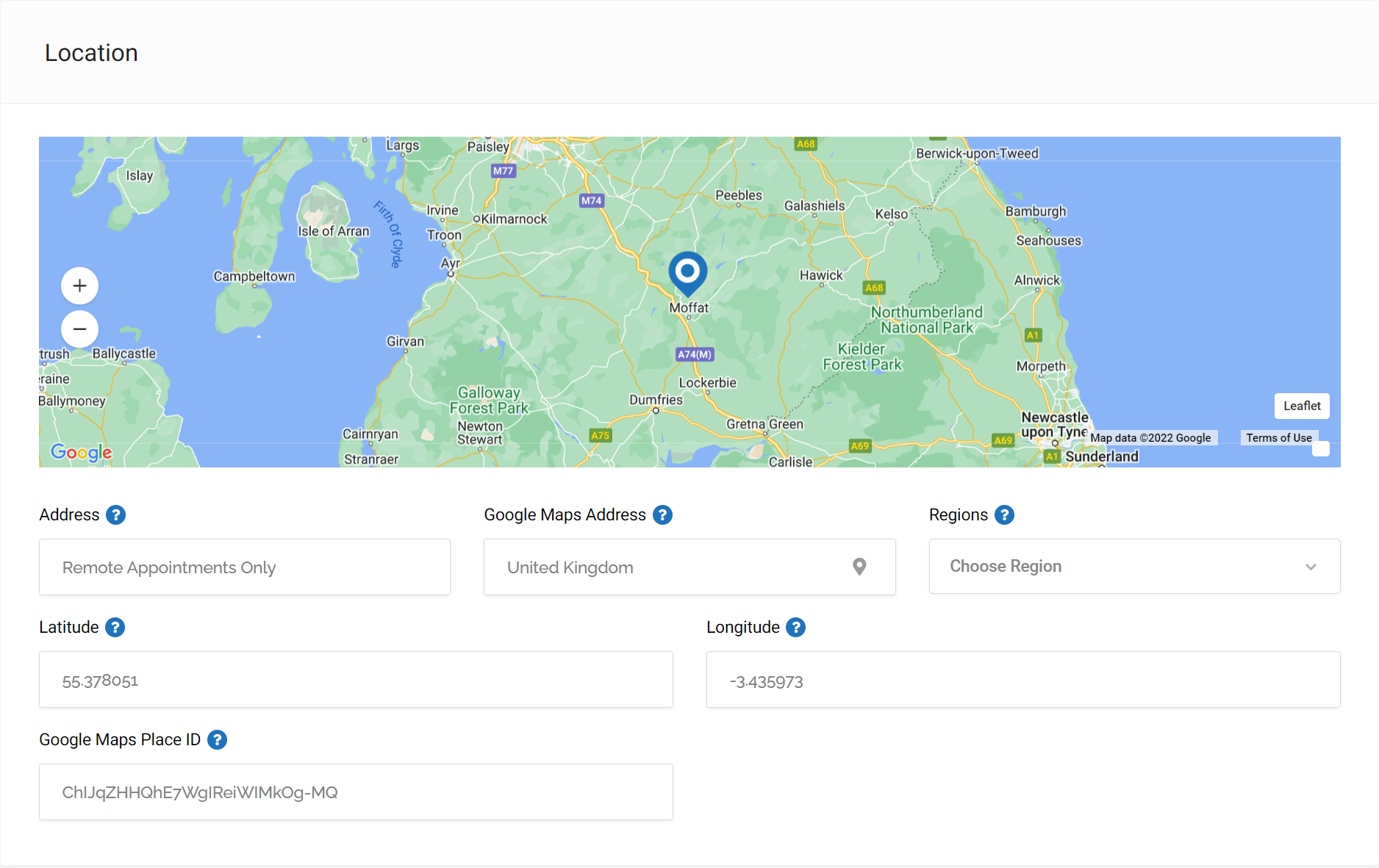Is it possible to create a listing if I only offer remote appointments?
Yes, it is possible to create a listing for remote appointments only. In fact, we allow you to offer any combination of 3 types of appointments: 1) Home visits, 2) In-person appointments and 3) Video appointments.
Can I create a listing if I am based abroad?
Yes, you can create a listing if you are based abroad as long as you meet our accepted professional bodies & qualifications criteria.
How do I create a listing for remote appointments?
To create a listing for remote appointments only, you will need to make the following changes under Other Features and Location.
Under Other Features, select Video appointments
There are 3 types of appointments under the Other Features section: 1) Home visits, 2) In-person appointments and 3) Video appointments.
If you only offer remote appointments, then select Video appointments and leave Home visits and In-person appointments blank. Also select any other features which are relevant.

Under Location, update Address and Google Maps Address
Set Address to “Remote Appointments only” and Google Maps Address as “United Kingdom”.